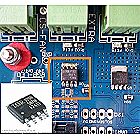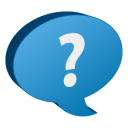$ 29.99
- Availability:
- Out Of Stock
- Brand:
- Comcast
- UPC:
- 666828811008
- Model #:
- bigez
Description
Big EZ Universal Remote - Large Buttons - Comcast Xfinity Cable TV
Make life EZ with Techlink's BIG EZ Universal remote: Requires 4x AA Batteries - Batteries not included
This manual 2 Functioning TV/CATV remote is designed for Ease & provides basic functions. Designed for full function DVR Converter. Even lights up for night time use. Handy carry strap. Only requires 4 AA batteries. NOT INCLUDED
The Big EZ remote is simple to program and can operate two devices at once, such as your set-top box and television. The remote is pre-programmed to work with Comcast’s Motorola set-top boxes and Digital Transport Adapters (DTAs). Comcast provides this device for our customers and offers help and support for using it, though we do not manufacture it ourselves. The remote control requires installation of four new AA batteries (included). Please note that the Big EZ remote is currently the only large-button remote offered by Comcast, and does not yet work with the X1 DVR/set-top box or Cisco set-top box equipment. Programming Your Large-Button RemoteThe Big EZ remote is pre-programmed to work with your set-top box or DTA and television; however, if you need to program your remote a second time, follow these simple steps:
|